In case you haven’t noticed, visual content is now the King of social media. At least for now. I suggest you embrace it immediately or you might be left in the dust.
Just think about this, Facebook has turned it’s walls into Timelines for both Profile and Business pages and they just bought Instagram for a cool One Billion dollars. Oh, and Pinterest? It’s the third most visited social networking site in the US, and you still need an invitation to join. Catch my drift here?
OK, everybody in the pool, cuz it’s HOT out there. Get busy swimming or get busy drowning…
But what to post? That’s pretty easy if you sell physical products like coffee, clothes or cars. But what if you sell services or digital products, or your website IS your product?
Let’s take a peek at what some innovative companies are doing out there.
On Facebook:
Impact Branding and Design created a campaign featuring 100 stats all marketers should know. 100 individual images with one statistic per image. Check out Stat #1
This is awesome for 2 reasons.
1. They created one (visually appealing) branded image template and then put different content (the stat) in each image.
2. They have 100 ready-to-go posts for their Facebook business page.
OK, so they do have physical products, but how many pictures of cakes can you post without being boring? So one thing they did is create a Fan of the Week campaign.
Again, it’s one branded template and they insert the photo of a different fan each week. Think about what other ways you could use this strategy. If you already have contests, you could feature the winners on your wall or even on your timeline Cover image.
How cool would that be?!
Take this idea and make it your own, one that fits your brand and your marketing strategy.
On Pinterest:
Check out what Mashable is doing. And BTW, Mashable is one of my favorite sites on the web and a great source of sharable information.
They’ve created boards that match the categories they have on their site, and then some.
Notice that the top center Board is Infographics. These are Über popular right now, so take advantage of that if you can. They also feature the Top 10 Pinterest Pins and a wide variety of images on popular topics that relate to their market. (And if you’re into SEO, Mashable’s Pinterest Page has a page rank of 5. Not bad for a site they don’t even host.)
Now you can take these examples and apply them to your business.
So, here are your takeaways:
1. Get going on creating your own visual marketing campaign.
2. Create as many images as you can in advance so you aren’t scrambling to make them at the last minute, or develop a template or system to be able to make your images quickly.
3. Check out some of the big brands, grab some ideas from them and make them your own.
Please leave a comment with your favorite way to use visual content with your audience or share what you liked about this post on Facebook.
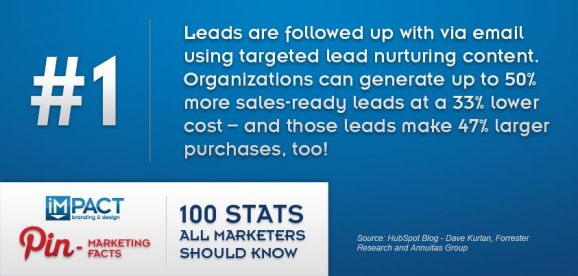



HOLY MOLY!
This is crazy brilliant… I love Pinterest and am such a geek about ANYTHING graphic/visual! I’m going to start with some StudioPress and WordPress tips like the first two you mentioned above. I’ll keep you posted on the results.
You never cease to amaze me with your knowledge of stuff that seems to be overlooked everywhere else!
Thanks for the great content.
Kim
Hey Kim, thanks for the awesome comment!
Be sure to let me know when you post your tips and I’ll be sure to “pin” them. 🙂
Keep up the fabulous work over there at The WordPress Chick!
See ya later.
Enjoyed reading this post. I agree that visuals work, yet for me videos are a turn off. Give me images that speak a million words and you have my interest.
Thanks for the comment Jessica. You make a really good point. Everyone has their own preferences, so it’s a good idea to provide a variety of content (images, videos, text) so everyone gets what they want. But, if you don’t like producing a certain type of content, you can always share someone else’s. 🙂
Thanks for the graphics showing that graphics are where it at, as they used to say. Some very useful tips. One question, about your comment on Mashable’s Pinterest page: Is there a hierarchy among the positions of the boards? Where should we arrange the most important boards?
Hey Robbie, good question. I’m not sure how Pinterest positions the boards initially, perhaps by the date you add them. But, you can rearrange your boards into any order you want by selecting the the icon next to the Edit Profile button.
I would suggest you have the most important boards in the top row, and seeing as how this is a visual medium, choose a really appealing pin for your board cover.
Your visitor will notice the board that catches their eye first.
Thanks for your comment!